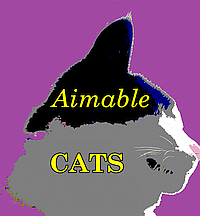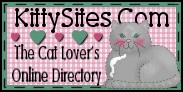To cancel your account, go to the user page. (My account in the upper right-hand corner when logged in)
Scroll all the way down to the bottom.
Click the button for Cancel Account.
The next page will ask Are you sure you want to cancel your account?
Your account will be removed and all account information deleted. All of your content will also be deleted. This action cannot be undone.
You will then be presented with two options. The large button with Cancel account will delete your account and its content. The text link of Cancel will take you back to your user page and cancel the request to cancel the account.
A confirmation request to cancel your account will then be sent to your e-mail address. You may then cancel your account by clicking the link or copying and pasting it into your browser:
You may also cancel your account by contacting us (via email, facebook, twitter, ... ) and requesting your account be cancelled.
NOTE: The cancellation of your account is not reversible. This link expires in one day and nothing will happen if it is not used. If the cancellation is confirmed, you will receive one final email from us.




- Share on Facebook
- Log in to post comments