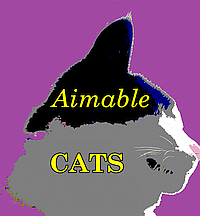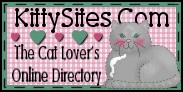You may have noticed that Facebook-style statues are turned off as of September 1st. This is how to do what they used to.
To post a text to the public, image or video, you can use Add Content » Blog Post. Blogs will allow you to post multiple images that will be automatically resized, as well as one YouTube or Vimeo video. Users can then comment in reply, and can purr at your post.
To send a message to someone, use the Private Message feature. Messages can be accessed from either the upper right-hand corner by the login area or the lower right-hand corner above the social media links. Click on + Write New Message and select the recipients. You can also send a headbonk with a Private Message.